IaaS, SaaS, and PaaS: Choosing the Best Cloud Computing Model for Your Business
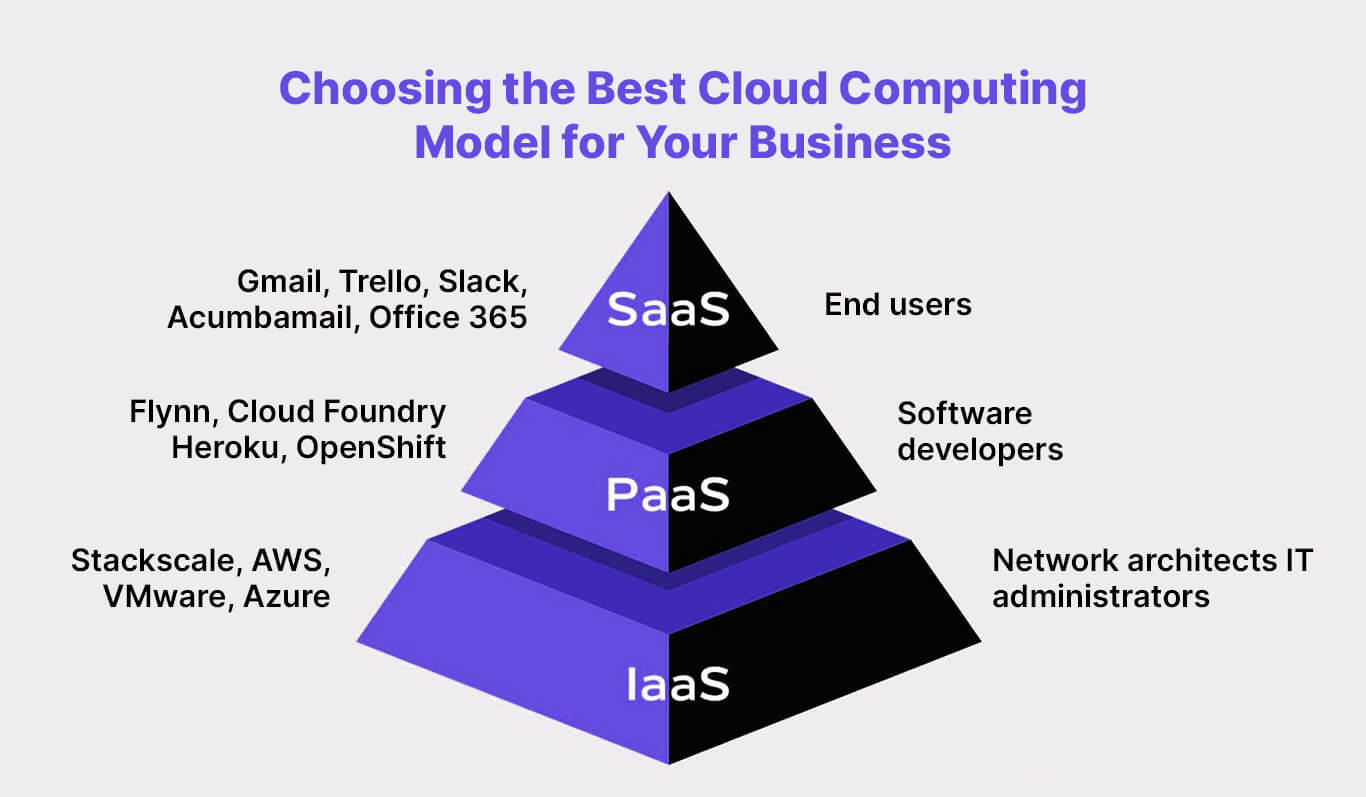
From small businesses to global companies, the cloud remains a broad concept that covers many online domains. The importance of understanding the differences and advantages between cloud services is more critical than ever when considering switching your business to the cloud.
There are three models of cloud service to compare:
- Infrastructure as a Service (IaaS)
- Platform as a Service (PaaS)
- Software as a Service (SaaS)
Let us look at the concept, benefits, characteristics, and other aspects of each so that you can pick the one most suitable for your business.
What Is IaaS?
Providing infrastructure services over the internet is referred to as infrastructure as a service (IaaS). In this model, different components of the operating infrastructure are taken care of by a hosting company. IaaS delivers essential computing, storage, and networking resources on demand as a pay-as-you-go service. High-grade APIs are provided as part of the IaaS service to enhance data security and complement other infrastructure components.
Examples of the top IaaS cloud service providers are Amazon Web Services (AWS), Digital Ocean, and Microsoft Azure. Their services include a fast network, backup, and storage.
Characteristics of IaaS
By utilizing IaaS through the cloud, businesses can save both money and time. Storage, networking, and virtualization services are often delivered as a pay-as-you-go service by IaaS businesses. With IaaS cloud servers, businesses get complete control over their computing infrastructure through a dashboard or API.
IaaS cloud service model is: -
- Highly flexible and scalable.
- Multiple user access.
- Cost-effective.
Advantages of IaaS
High-level customization is the primary advantage of the IaaS cloud-based computing model. They offer a range of services, including tracking costs, monitoring performance, and balancing networks. It also provides the following benefits:
- Lowers expenses. You won't have to worry about maintaining hardware and network equipment when using IaaS because it is budget-friendly.
- Scalability. By implementing a reliable infrastructure, all users can access all resources whenever needed.
- Disaster recovery. The availability of disaster recovery enhances data security.
- Faster-to-market. Having access to a complete set of digital tools to launch new products quickly.
- Focus on your business. As a result of IaaS, companies can concentrate their time and energy on what matters to their customers.
- Reliability. There is a high level of stability, reliability, and support for both software and hardware.
- Enhanced security. A variety of security measures are in place to protect all stored data from unauthorized access and fraud.
When to Use IaaS
- The use of IaaS can be appealing to startups and small businesses that want to avoid purchasing hardware and creating software.
- While large organizations may prefer to maintain complete control over their applications and infrastructure, they want to purchase only what they use.
- Growing businesses appreciate the scalability of IaaS, which allows them to upgrade hardware and software as needed.
Limitations and Concerns of IaaS
- Security. Security threats can still originate from the host or other virtual machines (VMs) even if the apps, data, middleware, and OS platform are controlled by the customer.
- Legacy Systems. In the absence of sufficient security and performance testing, migrating legacy applications to the cloud may cause new security concerns.
- Infrastructure. Monitoring and managing resources may be difficult without adequate training and resources due to a lack of control over the infrastructure.
- Multi-tenant security. Hardware resources are dynamically assigned across users based on availability, so the vendor is required to protect data deposited by previous customers. The vendor is also responsible for ensuring VMs are adequately isolated in the multitenant cloud.
What is SAAS
A SaaS (Software as a Service) development model involves hosting applications on cloud servers, delivering them via the internet, and licensing them as subscriptions. As opposed to traditional software licensing, SaaS requires customers to neither purchase anything upfront nor maintains any infrastructure.
Examples of SaaS include Google Workspace, Dropbox, Salesforce, and Cisco WebEx. They can be managed more easily than their traditional licensed counterparts while providing similar functionality.
Businesses have become increasingly dependent on SaaS development services to consume software, and it now represents the largest segment of the overall cloud computing market. Cloud migration strategies often include SaaS app development, which leads to reduced costs and streamlines access to key applications.
Characteristics of SaaS
SaaS is an Internet-based service that can be accessed through any web browser. By managing data, servers, and storage, SaaS vendors reduce IT costs and streamline business processes.
SaaS platforms are: -
- Accessible via the Internet.
- Hosting is provided by a third-party provider on a remote server.
- Small businesses and startups that cannot develop their software can benefit from this.
- Different tiers for small, medium, and enterprise businesses.
- All-inclusive, offering security, compliance, and maintenance.
Benefits of SAAS
In addition to enabling consistent access to the latest functionality, SaaS software development also reduces costs significantly.
- Shorter time to value: Once a SaaS subscription and security controls are configured, an organization can begin using the business application and unlock its benefits right away.
- Scalability: With a SaaS solution, many users can be accommodated while no extra infrastructure needs to be set up and managed.
- Reduce costs: As SaaS scales to actual usage, you only pay for what you use.
- Flexibility for remote work: SaaS applications deliver their service online, making them accessible from any authorized device, making it an ideal solution for the remote work model.
- Updates and maintenance: Updating and fixing errors in a SaaS application is as simple as accepting a prompt and restarting the software.
When to Use SaaS
Situations in which to use the SaaS model: -
- A start-up or a small company that wants to launch e-commerce quickly.
- Projects that require quick, easy, and affordable collaboration.
- Non-frequently used applications.
- Applications that need both web and mobile access.
Limitations and Concerns of SaaS
- Interoperability. The SaaS app must follow open integration standards to integrate with existing apps and services. As a result, organizations may be forced to design their integration systems or reduce their dependency on SaaS services.
- Changes from the vendor. Since all vendors don't follow standard APIs, protocols, or tools, the data may not be portable technically or cost-effectively across SaaS apps from other vendors.
- Reduced integration support. In some cases, SaaS vendors do not offer deep integrations with on-premise apps, data, or services, forcing organizations to invest internal resources in their development.
- Data security. In addition to significant migration costs, moving sensitive business data to public-cloud SaaS services can compromise security and compliance.
- Customization. There are a few customization options available in SaaS applications. In the absence of a uniform solution, users may have limited functionality, performance, and integration options available to them compared to on-premise solutions with several SDKs.
- Limited control. In using SaaS solutions, you hand over control to a third-party provider. As a result, SaaS customers may need to adapt their data security and governance models to fit the company's features and functionality.
- Feature limitations. In SaaS apps, features may be sacrificed to meet security, cost, performance, or other organizational objectives. Because they are standardized, features may need to be traded against other factors such as performance, cost, or security.
- Performance and downtime. SaaS vendors now manage and control the services, so the security and performance of the SaaS product development services depend on them
What is PaaS?
An enterprise can operate efficiently with a cloud-based strategy by using a platform as a service (PaaS). Using PaaS, customers can develop, run, and manage their applications without having to build and maintain their cloud infrastructure. As a result of PaaS, organizations can focus on developing their applications efficiently. This model is usually called the in-between component in the chain of cloud computing solutions and services.
Some well-known examples of PaaS are AWS Elastic Beanstalk (Amazon Web Services), Oracle Cloud Platform (OCP), Google App Engine, and Microsoft Azure.
Characteristics of PaaS
PaaS delivery resembles SaaS delivery, except customers no longer have access to software, but instead to an online platform. By providing an environment for developers to create software, PaaS allows them to focus on what they do best, the software.
PaaS platforms are:
- Accessible to multiple users.
- Computing resources can be selected according to the size of the business.
- The technology is based on virtualization.
- It requires only basic system administration knowledge to run.
Benefits of PaaS
In most organizations that adopt PaaS cloud models, the greatest benefits result from leveraging cloud provider tools to improve project quality and accelerate delivery.
Cost saving: Business owners will pay for only what is consumed, so the subscription fee changes depending on the amount of technology used. Flexibility for remote work: The development, testing, maintenance, delivery, and support teams can collaborate seamlessly, wherever they are located. Scalability: PaaS allows businesses to scale sustainably and meet peak demands by providing a flexible structure. Boosts productivity: By utilizing PaaS, businesses can develop and implement new apps without having to create their work environment.
When to Use PaaS
Using PaaS can boost efficiency and increase flexibility. Customized applications can be created by using PaaS. Cloud services can also help you lower costs and simplify some challenges that arise when creating or deploying apps quickly.
Limitations and Concerns of PaaS
- Data security. The data stored on third-party, vendor-controlled cloud servers pose security risks and concerns for organizations using PaaS solutions.
- Integrations. Using PaaS requires connecting data stored in an onsite data center or off-premise cloud, which changes the kind of apps and services available for usage.
- Changes from the vendor. In the absence of convenient migration policies, switching to alternative PaaS options may not be possible.
- Customization of legacy systems. To use PaaS, legacy systems may need a few customizations and configuration changes. This can result in a complicated IT system that may limit the overall value of the PaaS investment.
- Runtime issues. Some PaaS solutions are not optimized for your preferred language or framework. The PaaS service may not be compatible with specific framework versions.
- Operational limitations. In PaaS solutions, users are often limited in their management capabilities, so customized cloud operations may not apply. However, the loss of operational control may impact the management, provisioning, and operation of PaaS solutions.
Differences between IaaS, SaaS, and PaaS

Among the main differences between IaaS and PaaS is that IaaS allows for more direct control over operating systems, while PaaS allows users greater flexibility and ease of use.
Take the example of creating a website. Hosting it and its applications can be done with the help of IaaS. By using PaaS, you will be able to customize it and install it on your site.
The difference between SaaS and PaaS products is that SaaS products are entirely managed by another company, while PaaS products are used as a platform for building new products.
While creating an app for your business, PaaS can be used as the platform on which your app runs. With the completion of the project, it can be considered SaaS since it will provide a service to its end-user.
Each type of cloud computing has pros and cons that are unique. The right approach for your business will depend on the structure of each.
Choosing the Best Cloud Computing Model for Your Business
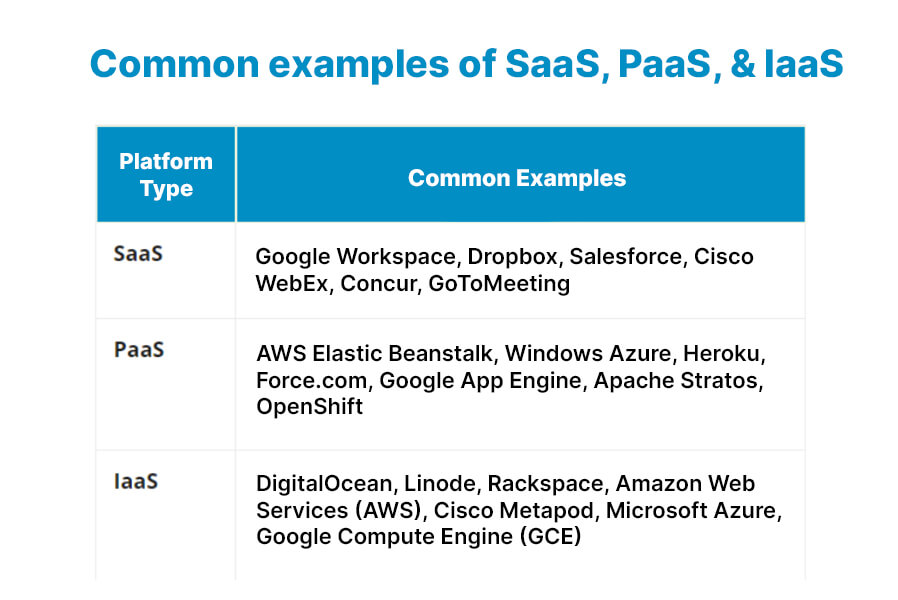
There are several cloud models available today, and each has its features and functionalities. Understanding the differences between them is crucial to success.
The cloud provides an array of services, from cloud-based storage options to platforms and applications that allow you to create your solutions without having to maintain your infrastructure.
There's no doubt that the cloud is the future of business and technology, regardless of what option you choose. And we can help you unlock the full potential of the cloud to enhance your business. As one of the best cloud computing solutions providers, we can help you enable a secure and scalable cloud solution for your business. Get in touch with us to know more.
FAQs
What are the different types of cloud service models?
There are mainly three types of cloud service models. They are:
- IaaS (Infrastructure as a Service)
- PaaS (Platform as a Service), and
- SaaS (Software as a Service).
Which is better: SaaS, IaaS, or PaaS?
SaaS is ideal for businesses that need out-of-the-box services such as CRM, email, and collaboration tools. It is advisable to go with a PaaS platform if you need to build software products. You should opt for IaaS if you need a virtual environment for your business.
Is AWS IaaS or PaaS?
The Amazon Web Services cloud computing platform is an integrated, evolving service from Amazon that offers a combination of IaaS, packaged SaaS, and PaaS.
Request a Quote
Categories
Popular posts
Best Practices for Software Product Engineering Every CTO Should Implement
2023-14-18How to Build Your Own On-Demand Carpooling App Services?
2023-08-25How to Start an On-Demand Fuel Delivery Business: A Comprehensive Guide
2023-07-28Empowering Miners: How Fleet Management Apps are Transforming the Mining Industry?
2023-07-21A Complete Guide to Develop a Food Delivery App for Restaurants in 2023
2023-07-08Mobile Apps Transforming the Travel Industry: A Game-Changer in Travel Planning and Experience
2023-07-07
