Cloud-Based ERP: Benefits of Cloud-Based Software and How to Implement It
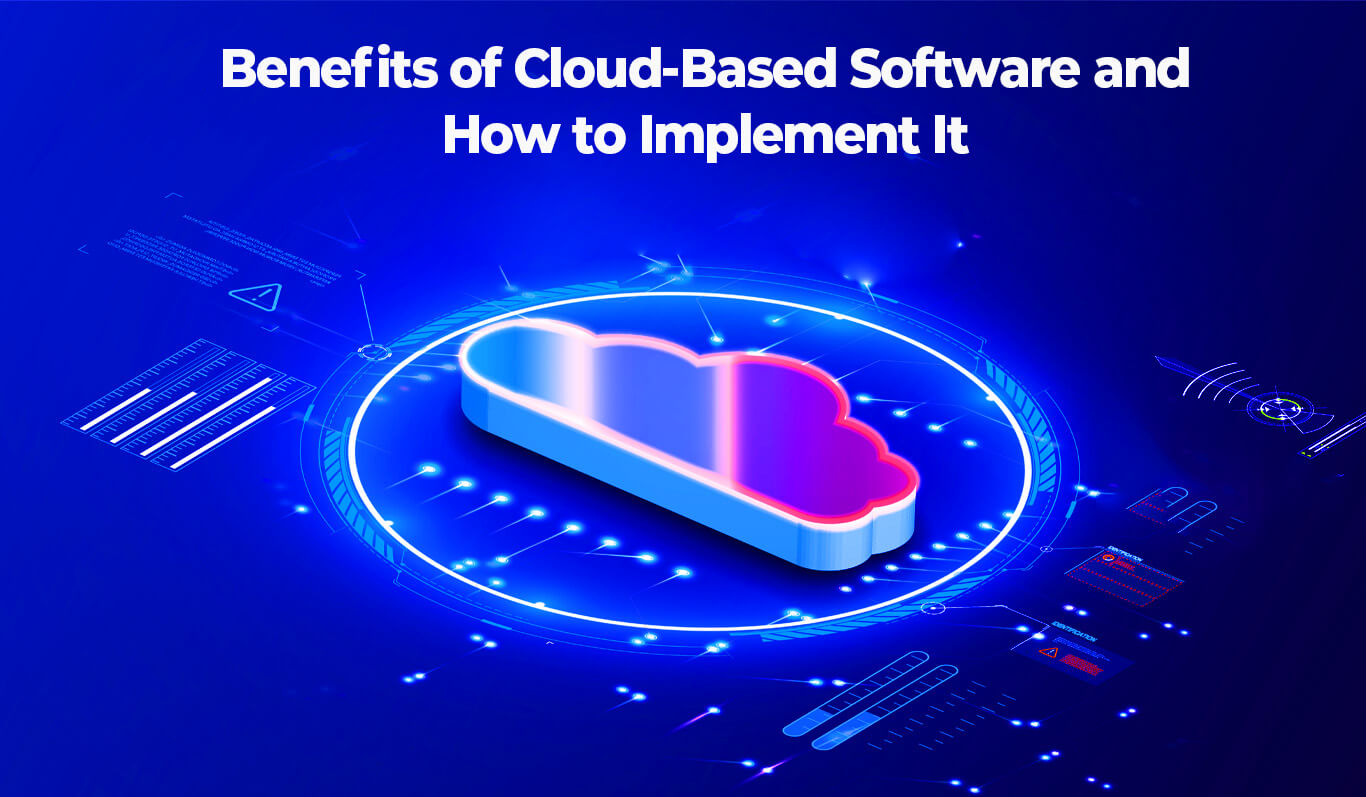
All businesses, regardless of their size, face the same challenge—in order to effectively compete, they must access technology that helps them scale, grow, and innovate rapidly. The company needs innovative, globally-connected, and constantly updated software tools and systems that let it focus on growth initiatives rather than running day-to-day IT operations. Cloud ERP is the perfect solution to this problem.
Comparing On-Premise ERP and Cloud ERP
In an on-premises ERP system, your IT department manages the software and tools locally on your hardware and servers.
You need to purchase or outsource enterprise-quality servers, operating systems, databases, and backups to support on-premises ERP. In on-premises deployments, IT staff must ensure the system is up-to-date rather than focus on more strategic initiatives that can spur business growth. Implementation decisions determine whether off-site access to an ERP system is possible. A cloud-based enterprise resource planning system makes use of enterprise resource planning software and tools hosted and managed in the cloud.
By deploying your ERP system in the cloud, you can shift your focus from technology to business outcomes. By automatic updating, you can keep up with the rapid evolution of technology. Access to innovative business software can help you gain a competitive advantage that grows as your business evolves.
11 Reasons to Move your Business to Cloud ERP
1. Enhanced Performance
In contrast to deploying an onsite system, cloud ERP eliminates the need for a sprawling, expensive set up. With the system entirely in the cloud, you are free to use your computational resources elsewhere. Due to the fact that a standalone ERP infrastructure isn't necessary, SMB operations can be a whole lot more affordable.
2. Lower Operating Costs
On-premises deployments cost money not only for the software, but also for server purchased and maintenance, database creation, initial implementation, IT staffing, energy costs, and backup and security. Because the vendor manages updates, maintenance, and security for you, cloud ERP can lower your upfront expenses and overall operating costs.
3. Data Security
Cloud ERP provides you with the satisfaction of knowing that your system will be protected against potential attacks and vulnerabilities when you invest in it. This allows you to focus on other business-critical areas while the vendor ensures the security and protection of your system.
4. Real-Time Analytics
Real-time analytics enable companies to see vital information as soon as it is available through cloud ERP. You can make smart business decisions based on this information.
5. UAT and API Testing
Using a cloud platform simplifies the process of beta-testing APIs and User Acceptance Testing (UAT). Testing products in the cloud allows companies to identify issues that might arise with a product in a real-world environment. It offers accurate results compared to traditional testing settings, which yield only speculative results.
6. Improved accessibility
You can input data simultaneously from any connected device if team members are spread across the country. As long as everyone has access to the Internet or Wi-Fi, co-workers can collaborate wherever they are. Since cloud ERP is centralized, data interfaces look uniform across all devices.
7. Scalability
Traditional infrastructures can be costly and complex to scale. You could either scale too slowly or too quickly, leading to expensive maintenance costs if you overspend on extraneous equipment. A cloud ERP application can be scaled according to the needs of the business at each stage of its development.
8. 24x7 Support
ERP services delivered through cloud computing are managed by vendors. For this reason, cloud ERP support is available 24/7. A separate support package is typically required with on-premise hosting. Cloud-based ERP service subscribers have access to support around the clock in any time zone.
9. Low Entrance Barrier
Companies of all sizes can now access the same enterprise resource planning features as large corporations through cloud ERP. With cloud ERP, new businesses are freed from building up their IT infrastructure over years. For startups, it simplifies the process of competing in the marketplace since it eliminates the need for an in-house IT department and hardware base.
10. Faster Implementation
It takes time to select and purchase hardware, train your IT staff, hire more staff, implements new data security protocols, and ensure your team has reliable access to the tools they need to help your business grow if you use an on-premises ERP system. Using cloud ERP, deployment and implementation are simple and quick.
11. Reliability
There is virtually no downtime with cloud ERP. Cloud-based vendors also update subscribers on service developments constantly.
How To Successfully Implement Cloud ERP?

Understand the problems: Successful implementation of cloud ERP will require detailed documentation of the business problems the ERP will be expected to handle, resulting in an easier way to run the company.
Build a business case: Establish a clear picture of all business processes including the details of all stakeholders. Thus, you will have a better understanding of the challenges that may arise when implementing cloud ERP systems.
Keep your team in the loop: Keep your IT staff and other employees and partners in the loop about what's changing, when it's going to happen, and why it's happening.
User Acceptance Testing: Plan ahead, document, and train your team early to ensure that everyone on your team has the tools they need to be successful. Stay in touch with people and follow up on any questions you aren't able to answer right away.
Update based on UAT Issues: Following UAT, if any changes are foreseen, incorporate them and divide them before going live. Stay aligned with your organization's standards by choosing the right cloud ERP system.
Hire a consultant: A consultant can help you along the way if you need it. Strategic partners can provide you with the right ERP solution and train your employees to use the various modules.
Conclusion
Businesses that are growing can benefit greatly from cloud ERP software. As you expand your operations, you need tools that can boost efficiencies, improve accessibility, reduce costs, and propel business growth. Interested in finding out more?
FAQs
What is cloud-based ERP?
A cloud ERP system is a web-based enterprise resource planning application. ERP software serves as an organization's "brain" or backbone, providing advanced functionality for all its core processes.
What is the difference between ERP and Cloud ERP?
A cloud ERP solution, also called Software-as-a-Service (SaaS), is provided as a service to your company, while on-premise ERPs are installed and managed on your company's hardware and servers.
Why is cloud-based ERP better?
The advantages of cloud ERP over on-premises ERP are numerous. Cloud ERP systems can be accessed from anywhere, are almost always online, and require fewer business IT resources to maintain and upgrade. The benefit of cloud ERP solutions may be a reduction in costs and better performance in the long run.
Request a Quote
Categories
Popular posts
Best Practices for Software Product Engineering Every CTO Should Implement
2023-14-18How to Build Your Own On-Demand Carpooling App Services?
2023-08-25How to Start an On-Demand Fuel Delivery Business: A Comprehensive Guide
2023-07-28Empowering Miners: How Fleet Management Apps are Transforming the Mining Industry?
2023-07-21A Complete Guide to Develop a Food Delivery App for Restaurants in 2023
2023-07-08Mobile Apps Transforming the Travel Industry: A Game-Changer in Travel Planning and Experience
2023-07-07
