Cloud Application Development: An Overview

Name an application that you use frequently. It could be something you use at work or for personal purposes. Let's for instance assume it to be YouTube. Did you know that parts of YouTube are hosted on Google Cloud? And not just YouTube. Many of the applications that we know and use are hosted on the cloud.
Cloud-based applications provide quick response times and do not need to be installed locally. You can access some of the services offline while any changes made to them will be updated online. An advantage of cloud apps is that unlike traditional applications, cloud applications do not always consume storage space on a computer or mobile device. If you have a fast and stable internet connection, a cloud application will offer all the capabilities of a typical application while providing all the convenience of a web application.
Interesting Facts About Cloud-Apps
Following the pandemic, the cloud computing market has experienced rapid growth in terms of adoption, infrastructure, spending, and development.
A cloud network is a physical network of servers. They host data that you can access over the Internet. This is the foundation of all cloud applications.
A cloud computing service is an online service accessible over the Internet. Cloud computing is extremely convenient for both businesses and individuals. You simply need an internet connection.
There are many different kinds of cloud services, from simple cloud storage to advanced cloud infrastructure platforms, like Amazon Web Services.
All of your favourite online streaming content is hosted on cloud servers, whether it’s your binge-worthy Netflix series or your favourite playlist.
According to statista.com, cloud computing will be used to store over 60% of all corporate data by 2022.
The Data Attack Surface Report published in 2020 has predicted that there will be over 100 zettabytes of data stored in the cloud by 2025. (1 zettabyte= 1 billion terabytes (or a trillion gigabytes)).
Cloud computing enables companies to extend their agility and improve security while improving reliability and availability.
What Is Meant by Cloud-Based Application?
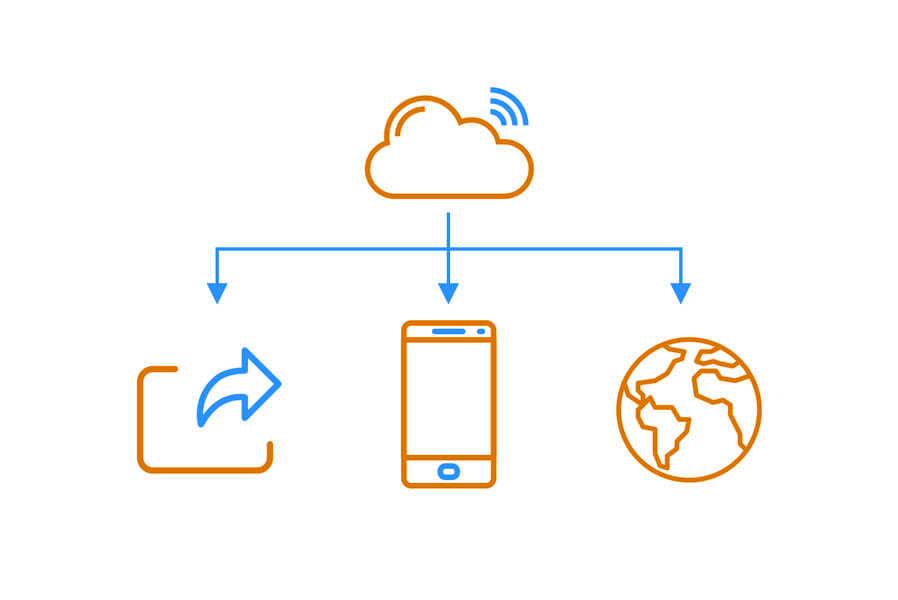
A cloud application is an internet service that uses the internet for a significant portion of its processing and data storage. This area is referred to metaphorically as "the cloud." For example, the application's front-end might be a browser app or a native app, but key elements, such as data storage, can be found in the cloud.
There are primarily three kinds of cloud applications:
- Infrastructure as a Service (IaaS)
- Platform as a Service (PaaS)
- Software as a Service (SaaS)
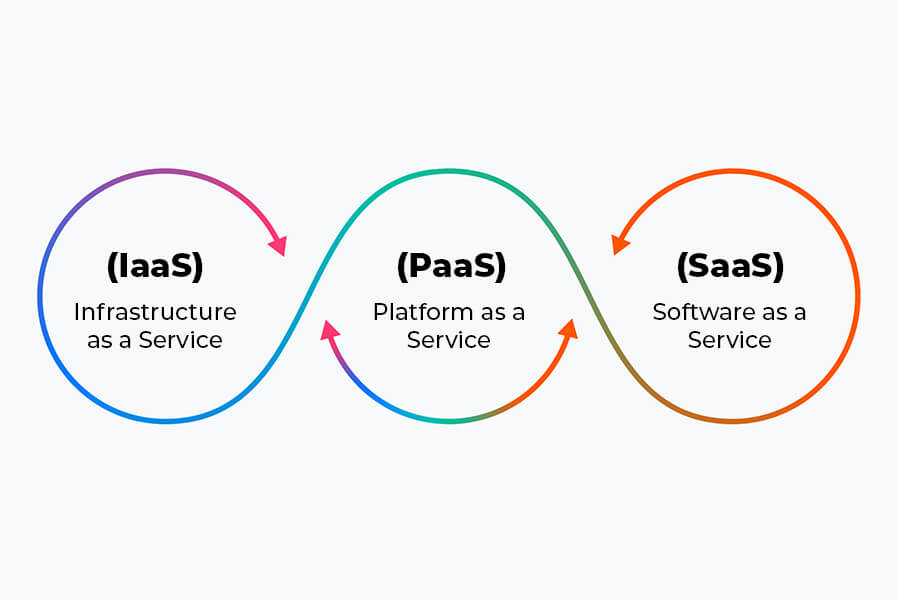
Infrastructure as a Service (IaaS)
IaaS is a cloud computing service in which the vendor provides IT infrastructure to users through the internet. An advantage of IaaS is that users do not have to maintain a physical data center or worry about updating and maintaining the storage, network, or servers. DigitalOcean, Linode, Rackspace, Amazon Web Services (AWS), Cisco Metapod, Microsoft Azure, and Google Compute Engine (GCE) are all examples of IaaS.
Platform as a Service (PaaS)
PaaS is somewhat like IaaS, except it also provides a runtime environment for applications. In PaaS, infrastructure and a platform are provided that are used to support an application over its lifecycle. A service provider provides hardware and software tools that programmers can use to create, test, run, and deploy applications. Like any other service, these services can also be accessed via a pay-per-use model. Examples of PaaS include AWS Elastic Beanstalk, Windows Azure, Heroku, Force.com, Google App Engine, and OpenShift.
Software as a Service (SaaS)
SaaS is a type of service in which a provider hosts applications and makes them accessible over the Internet to end-users. An independent software vendor can use this model to outsource the hosting of their application to a third-party cloud provider. As with Microsoft and other larger companies, the cloud provider might also be the software vendor. Examples include Hubspot, Slack, Shopify, SalesForce, and Zoom.
How Does a Cloud-Based App Work?
A cloud is a decentralized network that allows users to share information. Each cloud application is hosted by a hosting company that is responsible for maintaining the huge data centers necessary for ensuring security, storage, and computing power.
Cloud hosting companies can allow users to store data on their networks as well as provide a communication ecosystem across different devices. For example, have you noticed how when you download a song on your computer it's instantly synced to the iTunes app?
An app is run on a remote server while the user interacts with it through a web browser or mobile device. Users can use their phones or PCs as input devices, while the cloud handles the processing. Cloud storage significantly reduces the overhead on the device’s processor which helps the app run faster.
For apps that enable real-time interaction between their users, cloud-based development is particularly beneficial. For example, for on-demand delivery apps using location capabilities, users need to share their live location and communicate in real-time. A cloud solution is especially suitable for such real-time processing.
Why Cloud-Based Apps Are Increasing in Popularity?

Cloud computing provides many advantages, which has made it a de facto solution for application development.
Reduced cost
When you use a physical server, you will have to pay for onsite storage, maintenance, and other expenses. For a growing business, the cost will inevitably increase. But unlike physical servers, companies that use cloud servers to store their data can add or remove storage space as needed. Cloud solutions give users the option to pay only for the services that are actually used.
Scalable
Your product can be scaled up anytime with cloud services. The ability to scale cloud resources in response to changes in demand is one of the characteristics of cloud computing. With the scalability feature, a system can be scaled up or down according to the load. But in the case of onsite or physical servers, this would take time and effort and incur a higher cost to manage.
User research
You can use cloud computing services to gather information about which features are useful to the user and which are not. Cloud storage lets you see information about how the app is used. You can use this to figure out what the app's deficiencies are and fix them in the next version.
Vendor support
Cloud storage eliminates the concern of maintaining the server infrastructure. All bugs, errors, and other server stuff are managed by the cloud provider. All you will have to do is focus on your product.
What should you know before migrating your business to the Cloud?

Before you shift your business to the cloud, you need to consider the following:
Which applications are suitable for cloud deployment?
Many legacy applications running on mainframes aren't well suited to the cloud; for some complex applications, migration to the cloud may require rewriting the entire application. There are times when it can be justified to re-architect an existing application, but not all of an organization's existing infrastructure is easily migrated to the cloud. In the end, IT organizations ought to conduct a due diligence investigation to determine whether modifications will be needed to prepare their applications to be deployed on cloud.
Which deployment method is the most suitable?
IT organizations must decide how to host each cloud based mobile app development project they deploy. A private cloud environment is the right choice but it is more expensive. And also, if you opt for private hosting, you cannot take advantage of the flexible data capacity provided by cloud. Instead, your organization will have to host the infrastructure on company premises. Meanwhile, public cloud services offer the highest benefit in terms of cost and other features, but may not be suitable for your most critical data. Choose a model based on factors such as security, cost, and privacy.
Whether to deploy or migrate?
Organizations are often motivated to move away from the traditional data centre operation paradigm and toward a private cloud because they wish to consolidate their infrastructure and applications. Cost reduction can be achieved by consolidating servers; however, deploying applications should be the priority when implementing cloud services.
Monitor application performance
It is advisable that your organization performs a performance benchmark in the traditional data centre environment before deploying integrations in the cloud. A newly deployed cloud application must be monitored and optimized over time as it functions differently in the cloud than on a physical server.
Implement proper monitoring tools
Tools that were effective in traditional IT environments will not work in the cloud. To maintain total control over their cloud systems, organizations can depend on cloud management platforms (CMPs) that keep track of security threats, compliance statuses, and application performance.
How To Develop a Cloud-Based App?
The cloud app development process involves the following steps:
Step 1. Research
An essential first step in any process is to understand the current situation. Make sure that you study the market trends and the niche you are about to enter. You will need to:
- Explore the trends: What’s hot globally?
- Analyze your competitors: How can you beat your competition?
- Understand your users: Who are they? What problem are they facing?
- What is your app's value? How can you solve the problem for your users?
Step 2. Find a team of developers
To handle the technical aspects of your project, you need a developer team. Start-up development is even more complex. It's not just about hiring experienced programmers but also hiring product development experts. Your product needs a team of people to figure out its positioning and technical implementation. Your team of cloud app developers should:
- Have a focus on the product and programming aspects;
- Get to know cloud providers and understand the differences;
- Flexibility and foresight are key to the architecture of your app.
Step 3. Make a note of your product requirements
Let's now list down the features that make up your MVP for your cloud-based app. Your app should be built based on the product scope you and your product managers agree on before you begin development. Having the requirements listed out helps you determine what specific need your product must address. You can then create a list of features that you need based on what value you intend to provide to your users. You should focus on developing basic features that most concisely and efficiently reflect the concept of your product.
Step 4. Choose your provider
When developing cloud-based applications, choosing the cloud provider is a crucial step. AWS, GCP, Azure, and other cloud service providers have varying prices, services, and service territories. A number of popular cloud services offer pre-built solutions. Cloud providers also try to stay on top of global tech trends, such as the Internet of Things or machine learning. So how would you choose the right provider for your product? You can start by considering the following factors:
- Security: What and how does the provider enable data protection?
- Scalability: Can you scale the solutions or services in the future?
- Price: Will you be able to afford the service?
- Data-processing speed: How does it improve the app performance?
Step 5. Launch your MVP and analyse feedback
We're now ready to move onto the development phase. Your development team will be in charge of implementing the MVP version of your product. Using the MVP version of your app, you can test it on real users to understand if:
- The idea is liked by the target market;
- If they are willing to use your app Gather and analyse your users' feedback to improve the app and launch again.
Step 6. Maintain your application
Check how the app works after the launch, fix bugs, and release updates. Depending on the users or companies, you may need to create custom updates. You can also revamp your MVP by adding new features and scaling the app to enter new markets.
How much does it cost to run an app in the cloud?

Developing an app isn’t cheap. An investment in high-quality development pays off over time, but it costs money. A solid foundation and doing things the right way will provide you with a solid base from which you can build your business. Developing mobile apps with cloud solutions is quick and easy. Cloud solutions offer the greatest benefit of not requiring you to set up any server hardware or connect any mobile device to use them. Costs associated with cloud services are generally bundled into the license fee.
An average cloud-based solution costs 2 to 5% of its total cost for setup. It may be necessary to perform some basic installation to make the cloud-based solution compatible with the existing system. This also applies to deployment and integration. A continuous integration environment, development tools, build systems, or any internal infrastructure software can account for 3 to 5% of total costs.
Most of the costs associated with cloud services like maintenance, servers, devices, and other hardware acquisition costs are included in the license fee.
Conclusion
An app developed in the cloud is most likely to be successful. The cloud does present some security, scalability, and architecture challenges, but it offers more opportunities comparatively. Cloud solutions allow you to focus on business processes and let the provider deal with all maintenance issues. And, most importantly, cloud computing services are much more affordable and enable faster app performance. By utilizing the services of a cloud app development company, you can develop apps that can benefit from the full potential of cloud computing services.
FAQs
How does cloud computing work?
In cloud computing, data is stored in remote servers and can be accessed via the internet. You can break it down into two sections. One is the front-end and the other the back-end.
A front-end is an interface, or interfaces, that enables users to access their cloud data via an internet browser or cloud software.
Computers, servers, databases, and a central server form the back-end, which is responsible for storing data and information securely. The central server ensures that devices and computers connected via cloud computing have seamless connectivity using software and middleware.
What to consider before building a cloud-based app?
Some things to be considered before plunging into the development of cloud-based apps.
-
ata security - For cloud-based applications, the security issue is especially acute. You will have to implement measures to ensure security for your cloud storage.
-
Architecture arrangement - Choosing a suitable architecture allows companies to scale up and down their cloud resources. The benefits include improved disaster recovery, high security, and automatic updates.
-
Caching of data - App data is not always stored in the cloud. A portion of an app's data can be stored on the device itself while it is cached by its processor because of which the app can partially be used offline. If the user reconnects to the internet, the offline data will be immediately moved to the cloud like the Google Photos for example.
-
Scalability - Always anticipate when the number of users will increase. You might lose customers if you cannot scale at this point, since the app can't deal with such traffic surges.
Request a Quote
Categories
Popular posts
Best Practices for Software Product Engineering Every CTO Should Implement
2023-14-18How to Build Your Own On-Demand Carpooling App Services?
2023-08-25How to Start an On-Demand Fuel Delivery Business: A Comprehensive Guide
2023-07-28Empowering Miners: How Fleet Management Apps are Transforming the Mining Industry?
2023-07-21A Complete Guide to Develop a Food Delivery App for Restaurants in 2023
2023-07-08Mobile Apps Transforming the Travel Industry: A Game-Changer in Travel Planning and Experience
2023-07-07
