Top 11 ReactJs Developer Tools That Increase Your Productivity

Using the ReactJS library, one can build simple, dynamic, and scalable front-end and single-page applications.
With the framework, you are provided with a wide range of tools for app development with unique features. The most important step in getting started with a web development project is picking the right tools and IDE.
Since it is a widely-used JavaScript library, many tools, documentation, dependencies, and other things have sprouted around it. As a frontend developer, you can take advantage of various tools, both new and old, made for the React ecosystem to be more productive.
As a top React Js development company, we have a team of talented developers with experience using powerful React app developer tools. This enables faster-to-market solutions that are scalable and high-performing. Book a consultation with us to discuss your app idea.
What Are React Js Developer Tools?
Using React tools means using additional, typically third-party software during development. They can make instant and useful code suggestions, or autocomplete known code for you as you type.
Others make it easier by automatically filling out boilerplate React code, adding dependencies, taking screenshots, creating reusable components, and organizing code. There are some services that can help you with debugging, code testing, managing HTML, automating commits, and cleaning your code.
The most widely used React application developer tools are either browser-based or IDE-based. Installation and running of separate mini-programs are not needed. With an internet connection, you can access web-based add-ons.
Why Do You Need React Developer Tools?

React as a library is very comprehensive and contains all the tools you might need to create a web interface or app without these tools. There are, however, a few benefits to using ReactJS tools:
Using React Js tools makes you more productive
Take advantage of React code completion or code helper tools in your text editor or IDE. Using the code helper or completion tools can help you avoid typing whole blocks of text when calling inbuilt functions.
Using React Js tools helps to save time
React Js tools make it easier to automate testing. Taking advantage of the react js tools will enable you to complete your project more quickly.
Using React Js tools adds functionality
Third-party tools can enhance React JS in some of the areas it lacks. A profiler can, for example, be added if needed.
React Developer Tools to Write Clean Code
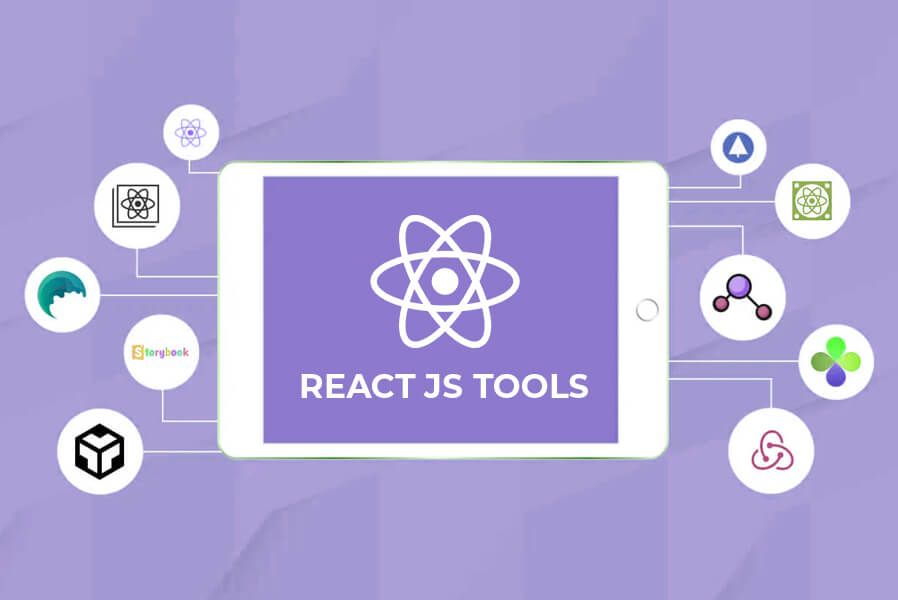
1.Reactide
Using Reactide, you can open a React JSX file and view your react project in the browser. You don't have to depend on built-in tools or server configuration with the custom browser simulator and integrated Node Server. With Reactide's live project architecture representation, visual editing is also supported. The GUI controls make getting feedback from the browser simulation easier than ever before.
Features of Reactide
- Component visualization
- Hot module reloading
- Streamlined configuration
- Compatible terminal for workflows and commands
2.React Cosmos
Using this React developer tool, you can create reusable components for your React apps. React Cosmos enhances all the small and big components in react development. You can render components with any combination of context, state, and props using this tool. When connected to running instances, it allows you to see how applications evolve in real-time. React Cosmos enhances the component design by adding surface dependencies. It also makes debugging easier and UIs more predictable.
Features of React Cosmos
Laser focus Long-term design Component library
3.React Sight
React Sight, a popular web app development tool displays a flowchart representation of your React app. Your apps can be visualized in a live component hierarchy tree. This is a simple, lightweight platform. It is compatible with all libraries, including redux, react-router, and react fibre. As you hover over a node, links to components appear, which are connected to the tree.
Features of React Sight
- Open-source
- Enhances speed
- No setup is required
- Built-in filters that avoid deviations
4.Storybook
Visualizing the various components of your applications is made possible by this feature. Storybooks make it easy to test UI interactions. Using an isolated environment for visualizing and testing your components eliminates the worry of damaging anything. Its main function is to create stories to represent how each component behaves. You can, for example, set a story for a button that is currently active, or a button that is the default. You can easily integrate Storybook into your existing testing workflow and with test tools like Enzyme and Jest. Snapshots and interaction with components are made easier with this feature.
Features of Storybook
- Faster setup & configuration
- Deliver robust UIs
- Build components in isolation
- Add-ons for rapid UI building
5.CodeSandbox
CodeSandbox is a notable online code editor. With this tool, you can quickly create a new project by bundling, transpiling, and managing dependencies. Using its URL, you can easily share your projects with others. You can preview the results of your code as you type with the live preview feature. All NPM dependencies are supported. You can easily learn how a library works and share information on this platform. Although it can be used with all JavaScript projects, it also includes some special features for the development of React applications. You can, for example, download the react project in a template called create-react-app.
Features of CodeSandbox
- NPM support
- Search & Discovery
- Embedding
- Live Collaboration
- Static file hosting
6.React Developer Tools
This is the best tool for react development and remains the most convenient debugging tool for react developers. Using React Developer Tools, you can examine a React tree, including its props, component hierarchy, state, and more. It shows how components interact with each other. You can debug react components using this react tool available as a browser extension in Firefox and Chrome. The library supports react js hooks so all react features can be accessed without having to create a class. With its filter mechanisms, you can easily navigate through nested hierarchies.
Features of React developer tools
- Debug performance with the profiler
- Options to interact in the console
- Interaction tracking
- Allows viewing source code like a pro
7.Evergreen
Rather than making a fixed configuration, Evergreen the open-source JavaScript framework encourages users to design systems that anticipate future design needs. Evergreen is built and supported by Segment. The crafted react components work out of the box and give total control when needed. It is a good option for visually appealing apps. Every element in Evergreen React is built on top of a React User Interface Primitive, enabling endless customization. Furthermore, it is characterized by a style guide for developing web applications.
Features of Evergreen React
- Best in aesthetics
- Easy implementation
- Great documentation
- Flexible & composable
8.Bit
Software modularity ensures better software. Using Bit is faster, easier, simpler, and more enjoyable to create and test. This tool implements modularity as a real-time commodity, supports dependency management, and lets you see the source code of components. It facilitates collaboration and code sharing within projects. Using code sharing and reuse can simplify maintenance and speed up development cycles for your team. Through its component hub, you can reuse individual components from your projects.
Features of Bit
- Makes components discoverable
- Easy to learn and select components
- Easy extension and integration
- Language agnostic
9.React Bootstrap
Using this tool you can create beautiful UIs with HTML, CSS, and JavaScript even if you're not an expert. The React Bootstrap framework combines the advantages of both Bootstrap and React.
Features of React Bootstrap
- Accessible by default
- Bootstrap at its core
- Rebuilt with React
10.React Proto
This tool was developed by React to serve as a prototyping platform. Using it, you can create prototypes quickly by dragging and dropping components and seeing how your application looks in visual form.
Features of React Proto
- Quick Prototyping
- Define component hierarchy
- Quickly create, drag, and resize components
- Easily Export Files
11.React 360
By using React 360, you can experience 360-degree immersive experiences in web browsers! Using React 360, you can build apps that are accessible from multiple devices. With this tool, you can easily create cross-platform 360 interactions.
Features of React 360
- Cross-Platform development
- Extensive 3D media support
- Works in pixels
- Enhanced performance
Conclusion
Consider using an appropriate tool depending on the needs of your project. The right tool depends on the tasks you want to accomplish with the least amount of effort. It is highly recommended that you choose a team that is efficient and has adequate expertise on any one of these tools.
Are you looking for a ReactJS Development Company for your creative and innovative business app idea? Connect with us today <link>
FAQs
What is React Js?
Maintained by Facebook, React Js is an open-source, component-based frontend library used to build user interfaces.
What is React Js used for?
React Js is used in web development for building interactive elements.
What are React developer tools?
A React developer tool can be a framework, library, testing utility, code generator, or debugging extension that simplifies the process of building React applications. With the help of React developer tools, developers can create code that is cleaner, robust, and more stable.
Which are the best React developer tools in 2022?
React devtools help React Js developers to develop applications that exhibit high performance, productivity, and scalability. Some of the frequently used React developer tools are Reactide, React Cosmos, Storybook, React Proto, Bit, and so on.
Request a Quote
Categories
Popular posts
Best Practices for Software Product Engineering Every CTO Should Implement
2023-14-18How to Build Your Own On-Demand Carpooling App Services?
2023-08-25How to Start an On-Demand Fuel Delivery Business: A Comprehensive Guide
2023-07-28Empowering Miners: How Fleet Management Apps are Transforming the Mining Industry?
2023-07-21A Complete Guide to Develop a Food Delivery App for Restaurants in 2023
2023-07-08Mobile Apps Transforming the Travel Industry: A Game-Changer in Travel Planning and Experience
2023-07-07
