What are the best cloud backup services available for small businesses?
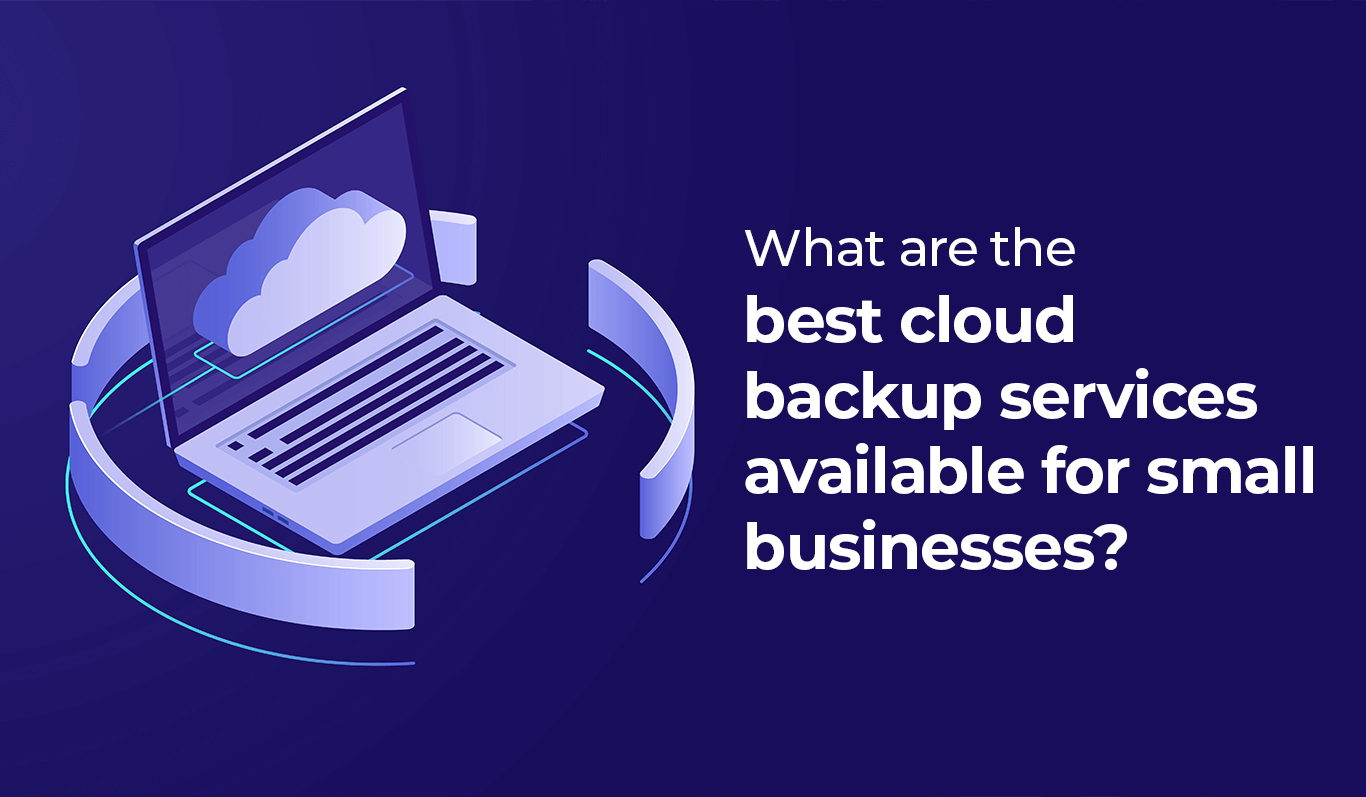
Cloud storage is essential for almost any type of creative company, regardless of its size. Even if you have just one or two employees, keeping files and documents safe is crucial. Businesses can lose their data without proper backup.
It's possible that you've encountered a situation when your clients ask for copies of finished work because they've lost the original files, although you're not obligated to keep the files. The best cloud storage solutions for small businesses that fits your business needs also makes it easier for you to work remotely with colleagues across different devices if you work in a larger organization.
There are many best business cloud storage providers who offer affordable packages for professionals. We've created a guide to help you decide which is the best cloud storage for business for you depending on your needs. All of these provide good cloud storage solutions for businesses.
IDrive
With a comprehensive list of features, iDrive is one of the best cloud storage options for businesses. It offers real-time syncing, backups of multiple devices, support for older file versions, and 30-day retention for deleted files.
iDrive lets you map network drives, preserves full disk images, and manages computers through a web-based console, making it ideal for managing files and folders in larger network environments. The service also offers activity reports and end-to-end encryption, as well as two-factor authentication. It is available for iOS and Android, and there is 24/7 support available.
While working with sensitive content, you can utilize its additional features that include bare-metal disaster recovery and improved data stamp standards. You may also send physical drives to iDrive for extra security if you wish to keep them safe. They will be based in buildings with custom-designed earthquake-proof systems, including cooling zones and server racks. Your data will never be compromised.
pCloud
With a range of business-oriented features, pCloud is an excellent storage service on the whole. Sync your files in real time, and manage your files across all mobile and desktop devices. It also supports files of unlimited sizes, unlike iDrive.
pCloud lets you set different access levels for different members of your team and features commenting tools that enhance collaboration. There are dedicated security modules, and the search function works well even once there are many users. Branding options are available as well.
PCloud protects all of your uploaded files with 256-bit AES encryption and two-factor authentication. Backups of deleted and altered files are kept by pCloud for thirty days, and three different locations are used to store each file.
The program is also compatible with other services and can automatically backup files from Dropbox, OneDrive, and Google Drive. On certain tiers, there is also an option to pay for life, as well as an annual or monthly subscription fee.
Backblaze
Backblaze offers a distinctly different cloud storage experience. The company offers hardcore backup instead of what is essentially an online version of your hard drive. There is no file sharing, synchronization, or team collaboration system. To make sure you have a copy of your files always, Backblaze monitors them constantly and automatically adds them to its cloud-based backup server.
As if, until the day that you suffer a catastrophic hard drive crash, you forget about Backblaze and it saves all your data. The storage it provides is truly limitless, and it does not require any user input. The backup process is fast, and encryption is end to end.
It costs only $6 a month or $60 a year for a single device to back up with Backblaze. There is no option to add more users, so they must purchase an additional subscription. Although the default option only allows you to access your history for 30 days, you can easily extend it for $2/month. It is available for Windows and macOS.
Microsoft One Drive
OneDrive is a simple and convenient cloud storage service that works with Office 365, Outlook, and other Microsoft tools. There's no need to install any additional programs, since OneDrive is already included in Windows 10.
Among OneDrive's features are automatic uploads, versatile backup options, iPhone and Android apps, and uncompressed photo and video uploads. You can sync files in real-time, restore files for 30 days, and protect sensitive data with a personal vault.
Business users can use OneDrive for collaboration, sharing files, and real-time editing through Teams and SharePoint. Reports can be synced, and admins have access to management tools and more security features. OneDrive has an unbeatable integration with Microsoft services and is a great storage solution for businesses.
Google Workspace
Within Google Workspace you will find not only Google Drive but also Gmail, Meet, Keep, Calendar, Chat, and the complete suite of office software. If your business is already dependent on Google's products - or if you want a suite of tools that do not require high-end hardware - then Google Apps might be a great choice.
Drive — along with the rest of Workspace — has a good selection of business-oriented features. You'll find lots of collaboration and management tools, desktop apps for Windows and macOS, real-time syncing, encryption, file versions, and scanning tools. In addition to two-factor authentication, group-based policy controls, and encryption, Enterprise plans also offer security.
There are inexpensive entry-level plans from Google, and the rest continue to be affordable while offering more functionality, users, and space. They can provide your business, not just a cloud storage service, with a fully-featured business environment with Google Workspace and Google Drive.
Dropbox
Over the years, Dropbox has become known for its file storage capabilities. Its extensive feature list makes collaboration a breeze for small and mid-sized businesses. You can easily exchange files between collaborators and clients by using Dropbox Transfer, which allows you to transfer up to 100 GBs of data at one time. Additionally, some plans include unlimited data. This is an ideal solution for businesses that manage a lot of data. In comparison to most cloud services, this one offers more value.
Acronis
Despite not being a dedicated cloud backup service, it provides the best backup solution currently available. Backups can be performed on individual files, whole computers, and even mobile devices. The real standout feature of this system is its speed of recovery. Restoring your devices to the cloud is extremely fast and stable. The data is accessible from any location at any time. With the Acronis Survival Kit, you can restore even in the event of a computer error or a computer virus.
How To Choose the Best Cloud Storage for Business?

Consider your business requirements carefully when choosing a cloud storage provider. A leading cloud storage system might have the most cutting-edge security, or it might be able to integrate well with the software your business uses.
End-to-end encryption assures the privacy of your files and communications, and two-factor authentication adds additional security by requiring you to enter a code each time you log into your cloud storage account.
Artificial intelligence features in cloud storage, such as facial recognition technology, can facilitate your workflow. In addition, third-party integrations provide the functionality of connecting your cloud storage with an external service.
A dedicated cloud storage solution can be incredibly helpful for businesses and small businesses.
FAQs
How does cloud storage work?
As a service, cloud storage entails storing data over the Internet through a provider that manages and operates data storage. Data storage is available on-demand and costs are calculated based on the space required, so you won't need to buy and manage your infrastructural resources.
How can I use cloud storage for my business?
The use of cloud storage is pretty straightforward. You use your username and password to log in to your account and access your files. Data is protected, safe, and secure, without anyone else having access to it unless you provide them with the login details.
Are cloud storage services free or paid?
The free accounts of many cloud storage services come with limitations on storage or uploading files. It is better to have a permanently free service than a time-limited trial, regardless of how much storage space you are getting.
Will I need access to the Internet to view my files on the cloud?
An internet connection is generally required to upload and access files on cloud storage. Offline users can't access their files (except for locally stored files).
Which cloud storage is best?
When choosing the most appropriate cloud service for backup, zero-knowledge encryption, server locations, and document collaboration features are key features to look out for. Some of the most popular cloud backup service providers are Microsoft One Drive, Backblaze, IDrive, Dropbox, etc.
Request a Quote
Categories
Popular posts
Best Practices for Software Product Engineering Every CTO Should Implement
2023-14-18How to Build Your Own On-Demand Carpooling App Services?
2023-08-25How to Start an On-Demand Fuel Delivery Business: A Comprehensive Guide
2023-07-28Empowering Miners: How Fleet Management Apps are Transforming the Mining Industry?
2023-07-21A Complete Guide to Develop a Food Delivery App for Restaurants in 2023
2023-07-08Mobile Apps Transforming the Travel Industry: A Game-Changer in Travel Planning and Experience
2023-07-07
